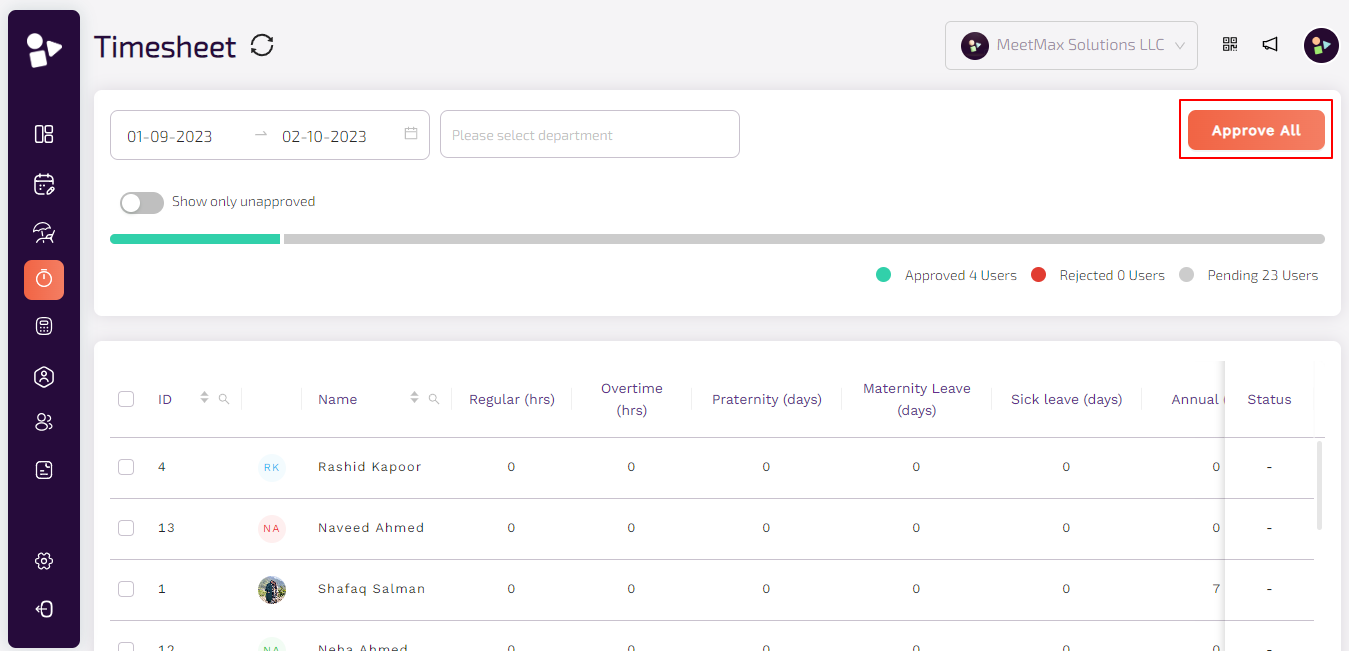What is a timesheet?
Timesheet is a simple table of data that admin can use to track employee working status such as no. of hours working in a given period, covers all kinds of working hours and leave days, and action performed. These timesheets are helpful because they are used to keep track on the amount of hours spent on tasks, projects or clients. The best way to record timesheets is digitally so we have introduced in our hrms which is meetmax.
Why is the timesheet important?
Timesheet is useful in many ways as it helps in achieving success when used in effective ways. It helps in detecting where staff is engaged, helps in decision making and how to optimize tasks. It also helps in efficient management of projects through proper time tracking, project efficiency and progress, staff availability and time usage.
Timesheet as an admin
Admin have rights to view and control the timesheet of each employee. Meetmax’s timesheet allows admin to control these timesheets of employees with ease.
● Admin can view the timesheet by choosing its widget.

● You can choose the date for which you want to review the timesheet of the employee.
● Choose either one or all available departments together.
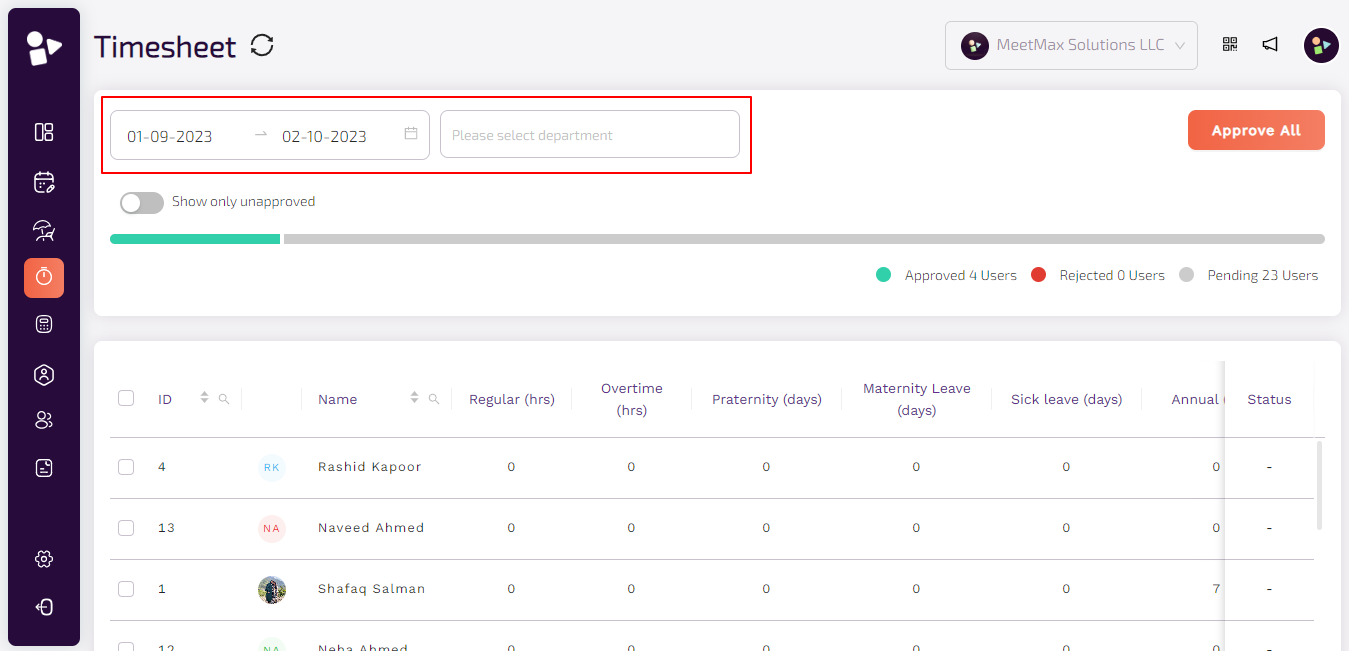
● Admin can control to view approved or unapproved timesheets.
● Timesheets available according to the selected range will be displayed showing details such as ID, name, working hours, leaves, etc.
View timesheet
Individual timesheets can also be viewed by the admin. This allows admin to view information about the timesheet more in detail such as total no. of hours either working or overtime.
● To view the user timesheet, click on the image icon.
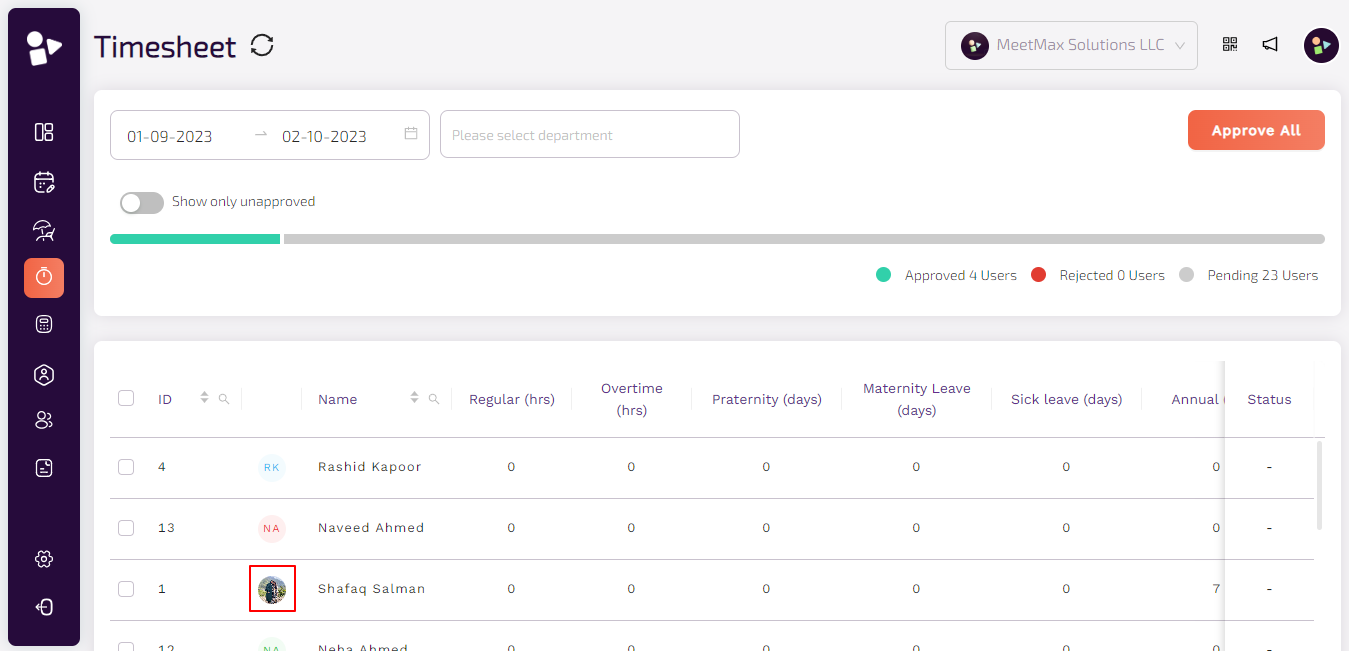
● Select date range to view the timesheet of that user.
● Use a toggle button to control approved or unapproved timesheets.
● To add time manually, click on add time. Select from and to date with time, additionally for any remarks, admin can add reason if required.



Manage timesheet
Timesheets are managed by the authorities of the company who are assigned to manage all employees. Managing a timesheet as an admin in meetmax is simple and easy. The goal is to make sure the recorded hours are correct and to avoid payroll problems.
● Approve timesheets by clicking on approve all time sheets.
● Reject option not available yet.