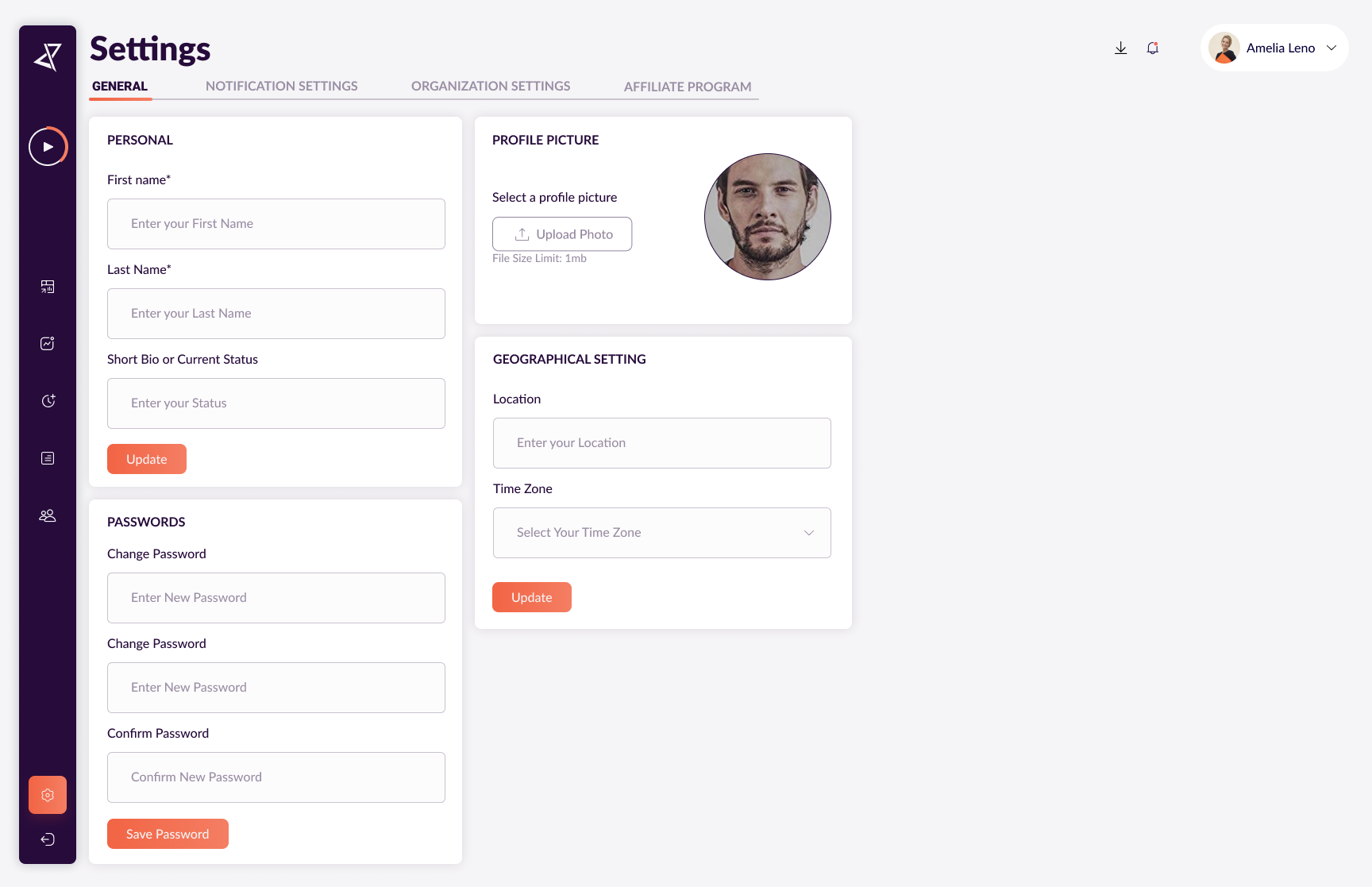
1. General
Users have the access to change or update their personal information, password, and profile picture from the general account settings directly.
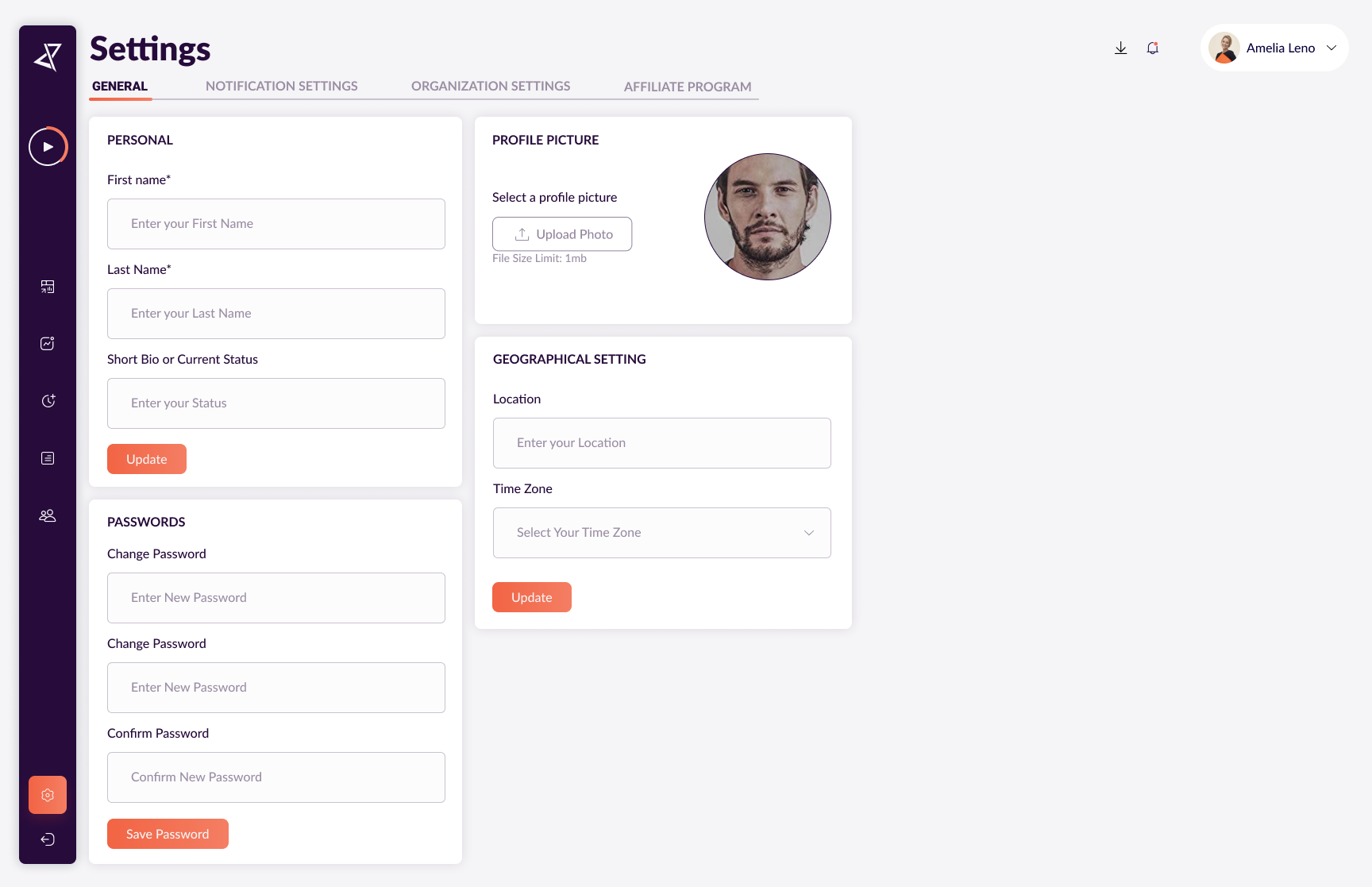
2. Notification Settings
To set a limit to email alerts and notifications, users can make changes for it from this section.
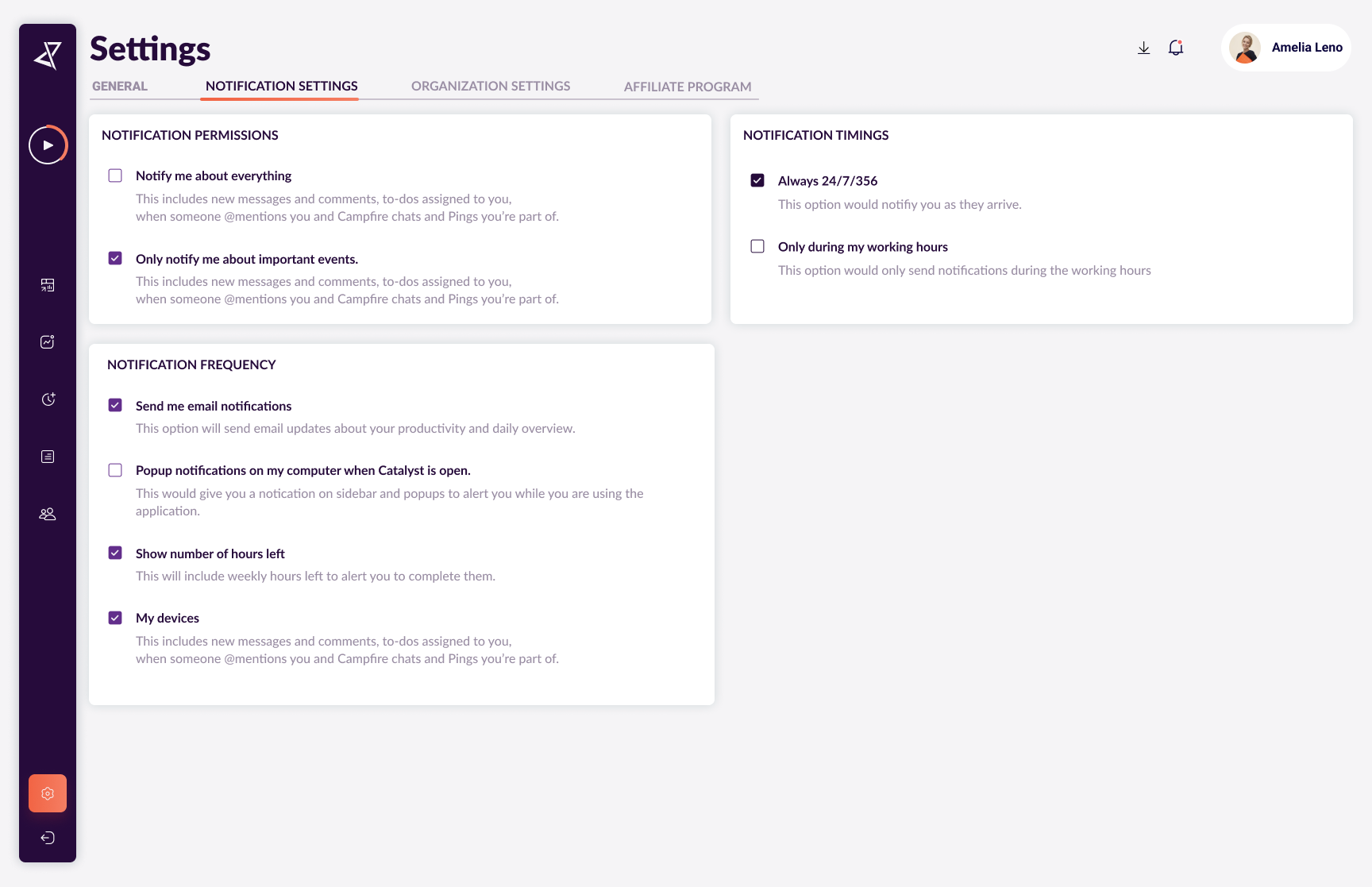
3. Organization Settings
User can view their organization details from this section.
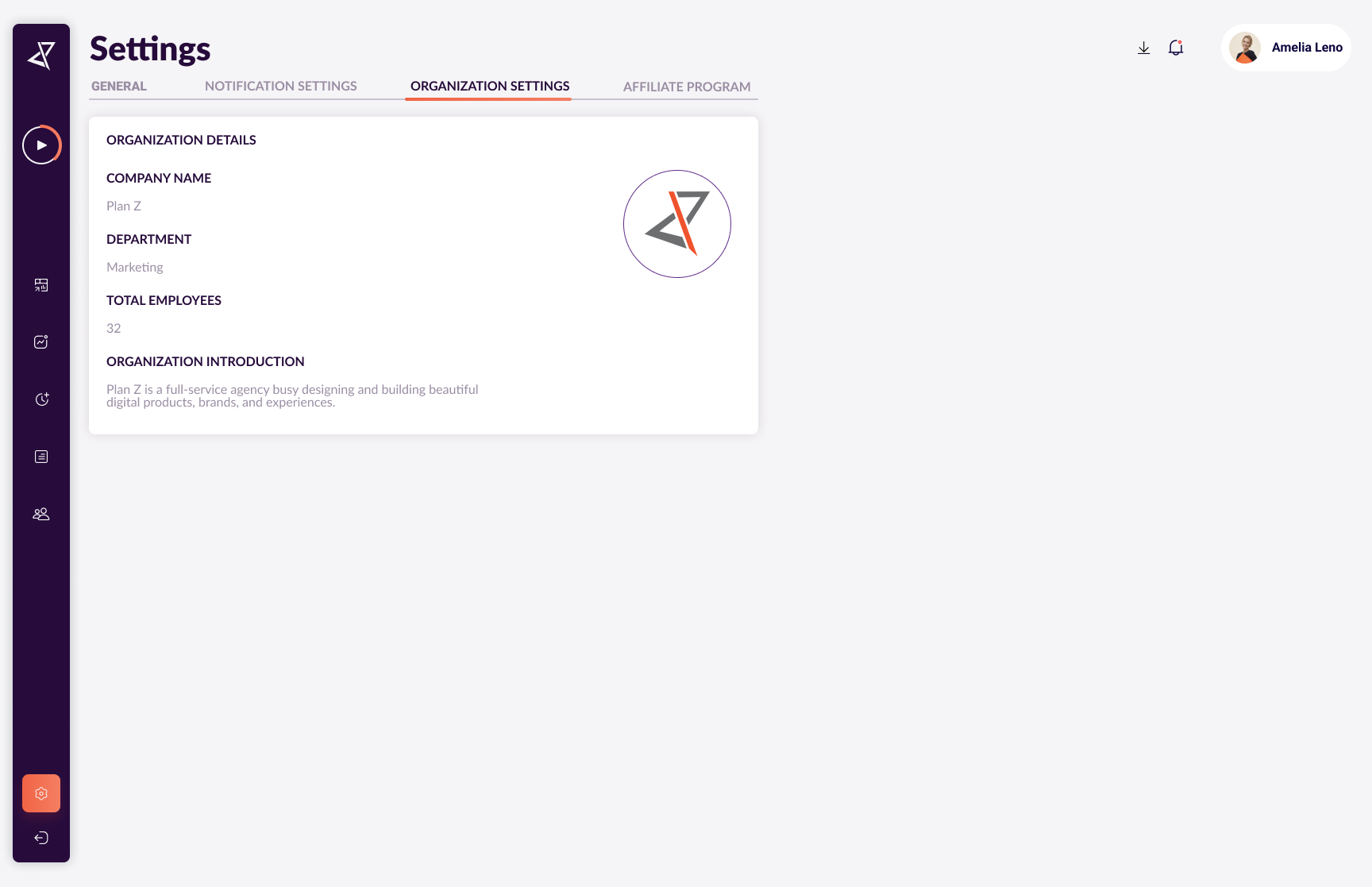
4. Affiliated Program
While working in your organization and using our app, if you wish to refer this app to other colleagues or someone you know, you can get a shareable link from this section. This is a customized unique link for each user through which you will earn rewards points.
